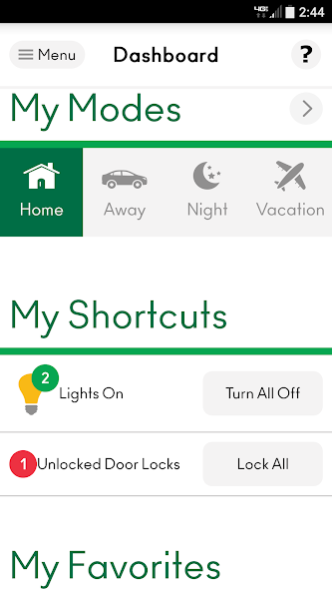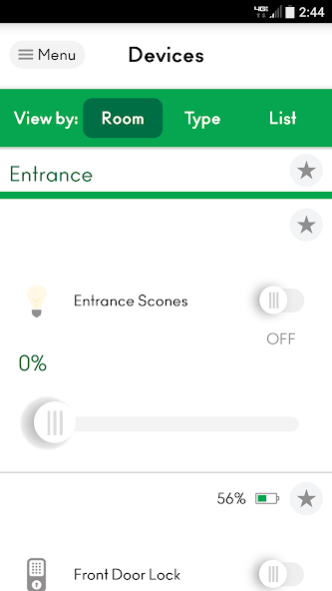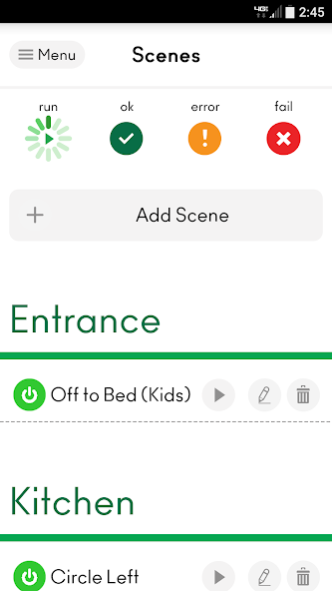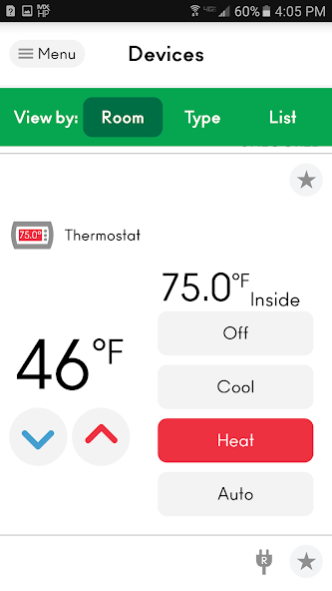URC Home 2.27.134
Free Version
Publisher Description
The URC® Home mobile app for Android™ devices is a convenient and simple way to control your Z-Wave® devices while at home or one the go. It allows you to control your smart home devices with the touch of an icon on your mobile phone or tablet. Enjoy the peace of mind that comes with URC home automation and control, whether you are relaxing at home, at work, running errands or on vacation.
This app works with URC Total Control®, MX HomePro™ and HomeSet™ systems. The app is designed for use with the URC Z-Wave Gateway, a system component that delivers automation and control for thousands of readily available Z-Wave smart home devices. The app is also available for iOS devices. URC systems are installed and maintained by a global network of trained systems integration professionals.
URC Home offers a variety of everyday conveniences. Control interior and exterior Z-Wave lighting such as Vivido® by URC. Lock and unlock your Z-Wave door locks to shut down for the night or to let someone into your home while you are not there. View security and surveillance video from your Z-Wave compatible cameras to monitor your front door, property and driveway. Even check on your pets or caregivers when you are not at home.
Please visit www.universalremote.com for additional information on URC home automation and control systems.
*Android version 5.0 (Lollipop) or higher is recommended.
About URC Home
URC Home is a free app for Android published in the Food & Drink list of apps, part of Home & Hobby.
The company that develops URC Home is Universal Remote Control, Inc. The latest version released by its developer is 2.27.134.
To install URC Home on your Android device, just click the green Continue To App button above to start the installation process. The app is listed on our website since 2018-08-10 and was downloaded 3 times. We have already checked if the download link is safe, however for your own protection we recommend that you scan the downloaded app with your antivirus. Your antivirus may detect the URC Home as malware as malware if the download link to com.homeautomation.urc is broken.
How to install URC Home on your Android device:
- Click on the Continue To App button on our website. This will redirect you to Google Play.
- Once the URC Home is shown in the Google Play listing of your Android device, you can start its download and installation. Tap on the Install button located below the search bar and to the right of the app icon.
- A pop-up window with the permissions required by URC Home will be shown. Click on Accept to continue the process.
- URC Home will be downloaded onto your device, displaying a progress. Once the download completes, the installation will start and you'll get a notification after the installation is finished.